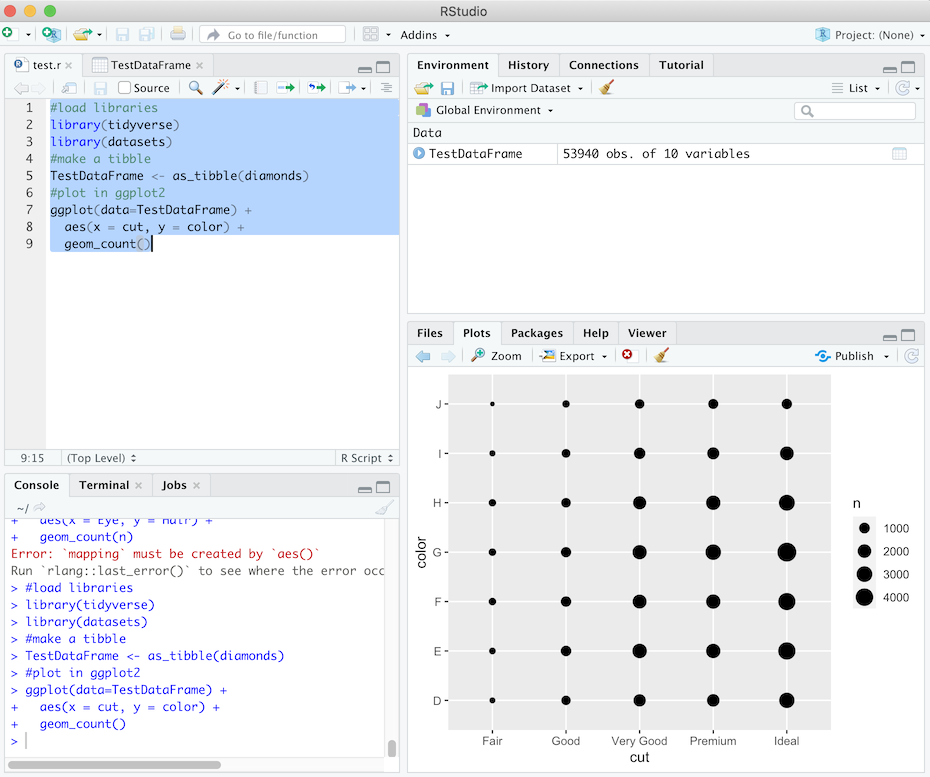General Information
Data Carpentry develops and teaches workshops on the fundamental data skills needed to conduct research. Its target audience is researchers who have little to no prior computational experience, and its lessons are domain specific, building on learners' existing knowledge to enable them to quickly apply skills learned to their own research. Participants will be encouraged to help one another and to apply what they have learned to their own research problems.
For more information on what we teach and why, please see our paper "Good Enough Practices for Scientific Computing".
Who: The course is aimed at graduate students and other researchers. You don't need to have any previous knowledge of the tools that will be presented at the workshop.
Requirements: Be a postgraduate student in the Humanities and Social Sciences. Participants must have access to a laptop with a Mac, Linux, or Windows operating system (not a tablet, Chromebook, etc.) that they have administrative privileges on. Some sponsorship is available to access mobile data - please contact the organisers for more information. They should have a few specific software packages installed. Since this is an online workshop, participants need to have access to internet (listed below).
Application form: Please use this application form. Successful candidates will be notified via email.
Accessibility: We are committed to making this workshop accessible as far as possible. Please make sure that you have the following:
- Laptop with Administration privileges.
- Internet access for the duration of the workshop.
Materials will be provided in advance of the workshop and you will be able to ask the organisers for extra materials if needed in advance. If we can help making learning easier for you.
Contact: Please email to-be-announced for more information.
Code of Conduct
Everyone who participates in Carpentries activities is required to conform to the Code of Conduct.This document also outlines how to report an incident if needed.
Surveys
Please be sure to complete these surveys before and after the workshop.
Schedule
Day 1
| 08:30 | Pre-workshop survey |
| 09:00 | Data Organization in Spreadsheets |
| 12:00 | Data Cleaning with OpenRefine |
| 13:00 | END |
Day 2
| 8:30 | Data Cleaning with OpenRefine |
| 10:00 | Data Analysis and Visualisation with R |
| 13:00 | END |
Day 3
| 08:30 | Data Analysis and Visualisation with R |
| 13:00 | END |
Day 4
| 08:30 | Data Analysis and Visualisation with R |
| 13:00 | END |
Day 5
| 08:30 | Data Analysis and Visualisation with R |
| 13:00 | Post-workshop survey |
| 13:15 | END |
Syllabus
Data Organisation in Spreadsheets
Data Cleaning with OpenRefine
Introduction to R
Setup
To participate in a Data Carpentry workshop, you will need access to the software described below. In addition, you will need an up-to-date web browser.
We maintain a list of common issues that occur during installation as a reference for instructors that may be useful on the Configuration Problems and Solutions wiki page.
The setup instructions for the Data Carpentry Ecology workshops (with R) can be found at the workshop overview site.
Additional R setup information is below.
1: R and RStudio
- R and RStudio are separate downloads and installations. R is the
underlying statistical computing environment, but using R alone is no
fun. RStudio is a graphical integrated development environment (IDE) that makes
using R much easier and more interactive. You need to install R before you
install RStudio. After installing both programs, you will need to install
some specific R packages within RStudio. Follow the instructions below for
your operating system, and then follow the instructions to install
tidyverse.
For this version we recommend at least R version 4.0 or later and RStudio 1.2
Windows
If you already have R and RStudio installed
- Open RStudio, and click on “Help” > “Check for updates”. If a new version is available, quit RStudio, and download the latest version for RStudio.
- To check which version of R you are using, start RStudio and the first thing that appears in the console indicates the version of R you are running. Alternatively, you can type
sessionInfo(), which will also display which version of R you are running. Go on the CRAN website and check whether a more recent version is available. If so, please download and install it. You can check here for more information on how to remove old versions from your system if you wish to do so.
If you don’t have R and RStudio installed
- Download R from the CRAN website.
- Run the
.exefile that was just downloaded- Go to the RStudio download page
- Under Installers select RStudio x.yy.zzz - Windows Vista/7/8/10 (where x, y, and z represent version numbers)
- Double click the file to install it
- Once it’s installed, open RStudio to make sure it works and you don’t get any error messages.
macOS
If you already have R and RStudio installed
- Open RStudio, and click on “Help” > “Check for updates”. If a new version is available, quit RStudio, and download the latest version for RStudio.
- To check the version of R you are using, start RStudio and the first thing that appears on the terminal indicates the version of R you are running. Alternatively, you can type
sessionInfo(), which will also display which version of R you are running. Go on the CRAN website and check whether a more recent version is available. If so, please download and install it. In any case, make sure you have at least R 4.0.
If you don’t have R and RStudio installed
- Download R from the CRAN website.
- Select the
.pkgfile for the latest R version- Double click on the downloaded file to install R
- It is also a good idea to install XQuartz (needed by some packages)
- Go to the RStudio download page
- Under Installers select RStudio x.yy.zzz - Mac OS X 10.6+ (64-bit) (where x, y, and z represent version numbers)
- Double click the file to install RStudio
- Once it’s installed, open RStudio to make sure it works and you don’t get any error messages.
Linux
Follow the instructions for your distribution
from CRAN, they provide information to get the most recent version of R for common distributions. For most distributions, you could use your package manager (e.g., for Debian/Ubuntu run
sudo apt-get install r-base, and for Fedorasudo yum install R), but we don’t recommend this approach as the versions provided by this are usually out of date. In any case, make sure you have at least R 3.2.
- Go to the RStudio download page
- Under Installers select the version that matches your distribution, and install it with your preferred method (e.g., with Debian/Ubuntu
sudo dpkg -i rstudio-x.yy.zzz-amd64.debat the terminal).- Once it’s installed, open RStudio to make sure it works and you don’t get any error messages.
2: Install the Tidyverse
- After installing R and RStudio, you need to install the
tidyversepackages. Start RStudio by double-clicking the icon and then type:install.packages("tidyverse"). You can also do this by going to Tools -> Install Packages and typing the names of the package you want to install. You will see that the name auto-completes. Make sure the ‘inclde dependencies’ box is checked.
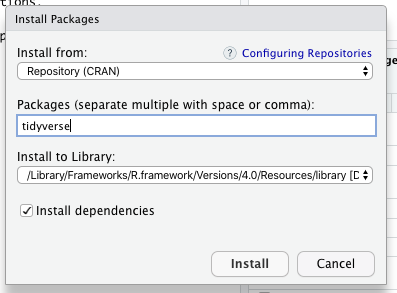
3: Test your installation
- Download this test R script
- Open R Studio and use the File menu to open the script. (This script will load the Tidyverse and a package of data that is build in to base R.)
- By default, the script pane will open on the upper left. Select all 9 lines of the script.
- Click ‘Run the current line or selection’ button
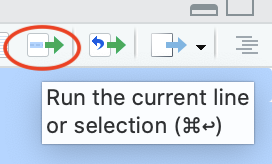
- You should see a graph that looks like the illustration in the lower right pane